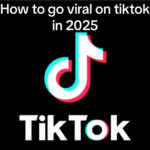Glo recharge cards, also called vouchers, are a popular way to top up your airtime. These cards come in different amounts, from ₦100 to ₦5,000, so you can choose based on your budget. Each card has a 15-digit PIN hidden under a silver panel that you scratch off to reveal. This PIN is what you’ll use to load airtime onto your Glo SIM. Glo also offers bonuses like extra airtime or data when you recharge, especially with plans like Glo Amebo or Glo Berekete, which we’ll dive into later.
Method 1: Recharging with a Physical Glo Card
The most common way to recharge your Glo SIM is by using a physical recharge card. Here’s how to do it:
- Buy a Glo Recharge Card: You can get one from authorized vendors, shops, or street hawkers. They’re widely available across Nigeria, so you shouldn’t have trouble finding one. Prices range from ₦100 to ₦5,000, depending on how much airtime you need.
- Scratch the Silver Panel: Gently scratch off the silver covering on the back of the card to reveal the 15-digit PIN. Be careful not to damage the numbers, as you’ll need them to load the airtime.
- Dial the Recharge Code: On your phone, dial 123 followed by the 15-digit PIN, then #. For example, if your PIN is 123456789012345, you’d dial 123123456789012345#. Double-check the digits before hitting send to avoid errors.
- Press Call/Send: After dialing, press the call or send button. You’ll get a confirmation message from Glo showing your new balance and any bonuses you’ve earned.
- Check Your Balance: To confirm the airtime was loaded, dial *124# and press call. Your balance will pop up on your screen, and you’ll also get an SMS with the details.
Tip: If you want to score a 4x bonus (previously 5x) on your recharge, dial 323PIN# instead of 123PIN#. This works for specific amounts like ₦125, ₦175, ₦225, ₦525, ₦725, and ₦1,025, giving you extra airtime for calls, texts, and browsing. To check your bonus balance, dial *310# and select option 2 or use 12230#.
Troubleshooting: If you get an “Invalid PIN” error, recheck the PIN and ensure you typed it correctly. If the card is damaged or the PIN is unreadable, call Glo customer care at 121 or 200 with the card’s serial number for help.
Method 2: Recharging via Bank USSD Codes

If you don’t have a physical card or prefer a digital option, you can recharge your Glo SIM using your bank account through USSD codes. Most Nigerian banks offer this service, and it’s super convenient. Here’s how:
- Link Your Phone Number: Make sure your Glo number is linked to your bank account. Contact your bank if you’re unsure how to do this.
- Dial the Bank’s USSD Code: Each bank has a unique code for airtime purchases. For example:
- GTBank: 737amount# (e.g., 737500# for ₦500 airtime)
- First Bank: 894amount#
- UBA: 919amount#
- Jaiz Bank: 389301*amount#
- GTBank: 737amount# (e.g., 737500# for ₦500 airtime)
- Select Glo as the Network: Follow the prompts, choose Glo, and enter the amount you want to recharge.
- Authorize the Transaction: You might need to enter a PIN or confirm the payment. Once done, your Glo SIM will be credited instantly.
- Check Your Balance: Dial *124# to verify your new airtime balance.
Tip: This method doesn’t usually offer the bonuses you get with physical cards, so if you’re chasing extras like Glo Amebo, stick to the recharge card method.
Method 3: Recharging via the Glo Café App

The Glo Café app is a one-stop shop for managing your Glo account, including recharges. It’s perfect for tech-savvy users who want to top up on the go. Here’s how to use it:
- Download the App: Get the Glo Café app from the Google Play Store or Apple App Store.
- Log In or Sign Up: Use your Glo number to log in or create an account. You might need data to complete this step.
- Select Recharge Option: Navigate to the “Recharge” section, choose “Airtime” or “Data,” and enter the amount.
- Pay Securely: Link your bank card or account to pay. The app supports debit/credit cards and bank transfers.
- Confirm the Transaction: Once the payment goes through, your airtime will be credited instantly. Check your balance with *124#.
Note: Some users have reported login issues or delays with the app, so ensure you have a stable internet connection. If you face problems, contact Glo customer care or try another method.
Method 4: Online Recharge Platforms

You can also top up your Glo SIM through online platforms like JumiaPay, Recharge.com, or WorldRemit. These are great for users abroad or those who prefer digital payments. Here’s the process:
- Choose a Platform: Visit a trusted site like JumiaPay, WorldRemit, or Recharge.com.
- Select Glo and Enter Details: Choose Glo as the network, enter your phone number, and pick the recharge amount.
- Pay: Use a debit/credit card, PayPal, or bank transfer to complete the payment.
- Receive Confirmation: Your airtime will be credited within minutes, and you’ll get a confirmation message.
Tip: These platforms are secure and fast, but check for any fees before proceeding. WorldRemit, for example, offers fee-free transfers in some cases.
Method 5: Glo Easy Share
Glo
If you’re out of airtime and can’t buy a card, ask a friend or family member to transfer airtime to your Glo SIM using Glo Easy Share. Here’s how it works:
- Set Up a PIN: The sender needs to create a transfer PIN by dialing 13200000NewPINNewPIN#. For example, 1320000012341234#.
- Transfer Airtime: The sender dials 131RecipientNumberAmountPIN#. For example, to send ₦500 to 08056789012with PIN 1234, they’d dial 131080567890125001234#.
- Confirm: Your SIM will be credited instantly. Check your balance with *124#.
Recharging Glo Data Plans
Want to buy data directly? You can use your airtime or recharge specifically for data plans. Here’s how:
- Using Airtime: Dial 123*PIN# to load airtime, then dial *777# to select a data plan (e.g., 2–GB for ₦500, valid for two days).
- 2. Direct Data Recharge: For some plans, dial 223*PIN# to load a data plan directly. For example, 223*123456789012345# for a specific data bundle. 3. Check Data Balance: Dial 1270# to see your remaining data.
Glo Bonuses and Plans
Glo offers exciting bonuses to make your recharges stretch further:
- Glo Amebo: Dial 555PIN# for a 4x bonus on select recharges, valid for 14 or 30 days.
- Glo Berekete: New users are automatically enrolled, while existing users can migrate by dialing *230#. This plan offers extra airtime and data.
- 4x Bonus: For electronic recharges of ₦125, ₦175, ₦225, ₦525, ₦725, or ₦1,025, you get four times the value for calls, texts, and browsing.
Troubleshooting Common Issues
- Invalid PIN: Double-check the PIN and ensure it’s 15 digits. If it’s damaged, contact Glo customer care at 121 or 200.
- No Bonus Received: Confirm you used the correct code (323*PIN# for 4x bonus). Check bonus balance with *310# or 12230#.
- Network Issues: If the recharge fails, try again later or switch to another method like the Glo Café app or bank USSD.
Conclusion
Recharging your Glo SIM in Nigeria is a breeze once you know the ropes. Whether you’re scratching a physical card and dialing 123PIN#, using your bank’s USSD code, tapping into the Glo Café app, or going through an online platform, there’s a method for everyone. Glo’s bonuses, like the 4x offer and Berekete plan, make topping up even more rewarding, giving you more airtime and data to stay connected.